Best Practices for Website Use
Best Practices for Website Use
My Big World is one flexible teaching tool! There are so many ways to use our website to enhance children’s reading experience. Here are some best practices for website use.
Do you have any tips for using the digital issue for whole-class learning?
Do you have any tips for using the digital issue for whole-class learning?
Yes! First, log onto the website and open the digital issue on your smartboard. Don’t have a smartboard? No problem! Many teachers pull up the issue on their laptops or classroom computer, and connect it to their projector.
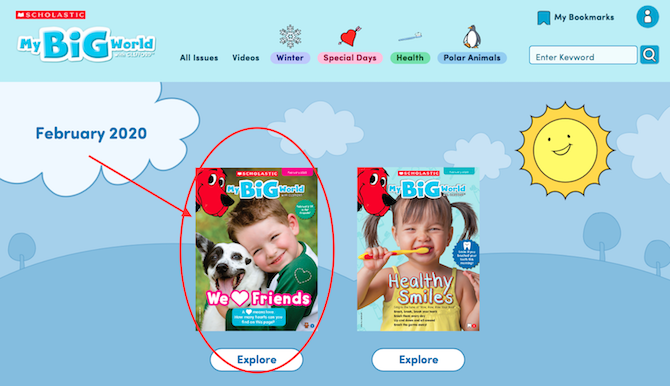
While using the digital issue, some teachers have children hold their own individual little issues so they can follow along. Others just have children follow along on the screen. You know your little learners best!
One bonus to reading the digital issue with your class is watching pictures come to life with our short video clips. In many of our digital issues, you’ll find an orange and yellow play button. Press play for a video surprise. Children will want you to play the clips again and again!
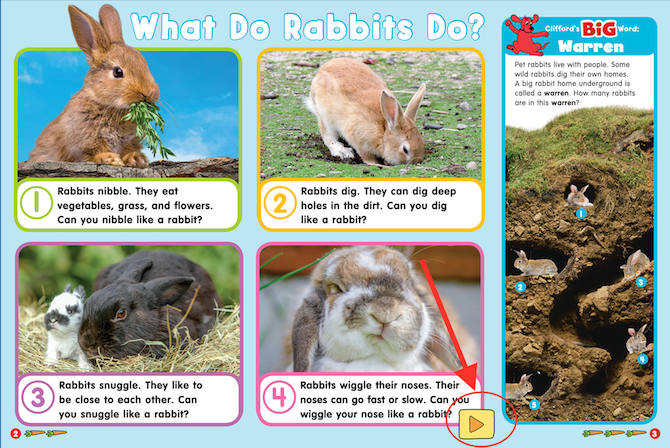
You’ll also find our Dance Breaks in the digital issues. Teachers use Dance Breaks while they’re reading to give children opportunities to move. Children can move to the music as they waddle like penguins, flip like dolphins, or groove like gingerbread people! Simply click the pink “Dance Break” button and get out those wiggles!
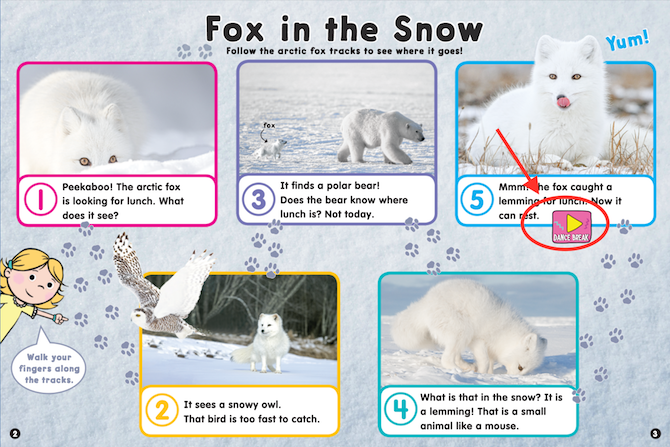
If you want, you can play the text to audio feature to hear the issue read aloud. We have regular and slow speeds. Each word is highlighted as the issue is read. This is a great way to model tracking text. (It also gives you a moment to catch your breath!)

When you’re done reading the issue, everyone can do the interactive page 4 activity as a class. You can have different volunteers come up to click the answers.

What’s the best way to use My Big World’s knowledge-building videos with my class?
What’s the best way to use My Big World’s knowledge-building videos with my class?
There are a lot of exciting ways to use My Big World’s knowledge-building videos! Begin by either projecting the video on your smartboard or having children gather around the computer to watch. Some teachers play the video before reading the issue as a way to build background knowledge. Others opt to play the videos after reading the issue to extend the topic. Whichever way you do it, your students will love learning from our delightful videos!
Click here for more information on using My Big World videos.
How should I use the online games?
How should I use the online games?
Children can play My Big World games in a variety of settings: as a whole group, in small groups or partners, or individually. Some teachers set up the game on their smartboard and have children alternate coming up to play. Games are specially set up with short rounds so children can take turns. You can also set up a My Big World game on your classroom computer or tablet for children to play together or on their own during choice time.
Click here for more information on using My Big World games in your classroom.
Can I use the website for family engagement?
Can I use the website for family engagement?
My Big World’s website is a wonderful way to build a strong home-school connection. You’ll need to utilize your Class Password. Click here to learn about creating and sharing your Class Password.
Then children and their families can watch our videos, download skill sheets, and play learning games. For even more learning and fun, they can access past issues via the archive.