Using Games
Using Games
Your students can play and learn at the same time with our digital games! They can practice skills like patterning and sorting in an interactive, colorful, and entertaining format.
What makes these games special?
What makes these games special?
Each game is built with a particular skill in mind. Plus, the theme of the game relates to the corresponding issue of My Big World. Here are three ways children benefit from our learning games.
1. They build computer skills.
Students click, drag, and interact with the screen in tactile ways.
In this game, students recognize parts of a firefighter’s uniform and drag them to the firefighter.

2. They build knowledge.
Games reinforce the content found in the magazine.
In this game, students match baby animals with their parent.
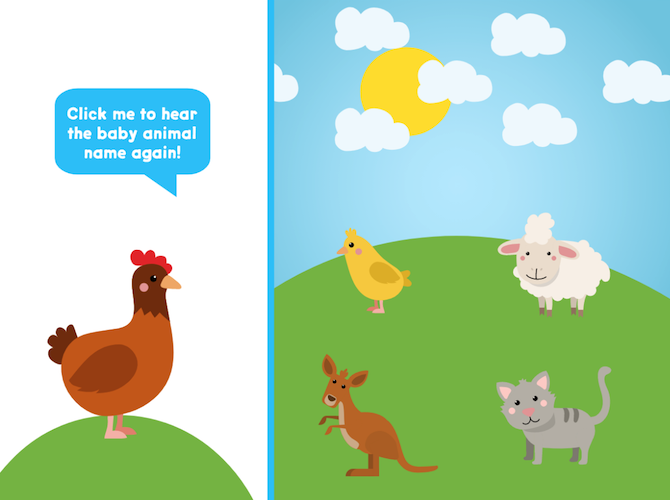
3. They build preschool/pre-k skills.
Games give students the opportunity to practice a particular skill in a fun format.
In this game, students identify letters by clicking on the egg that matches the letter on the basket.

Where can I find the games?
Where can I find the games?
Each issue of My Big World has a corresponding game! Go to the issue you want to teach. Simply click on the purple bar to launch the game.
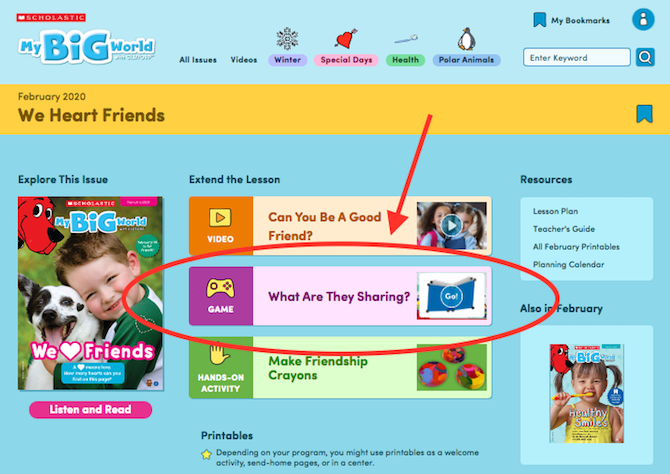
How do I access games from past issues?
How do I access games from past issues?
We have a game archive! It includes a large collection of our past games. On the home page, scroll down to our Archive and click on the purple “All Games” button.
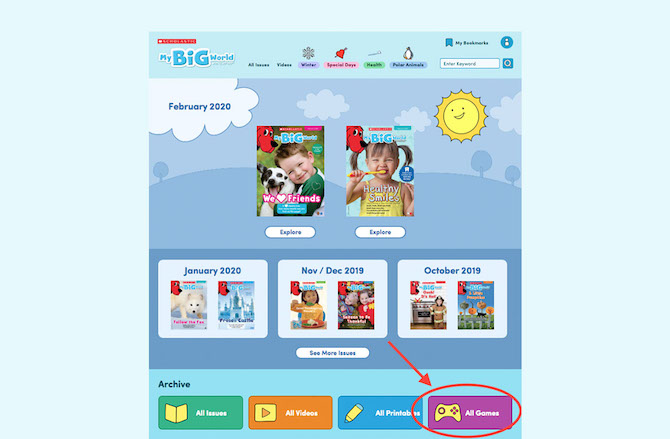
This will bring you to the games archive. Scroll down to see the depth of the collection.
You can filter the games by month. Select a month on the left-hand side of the screen.
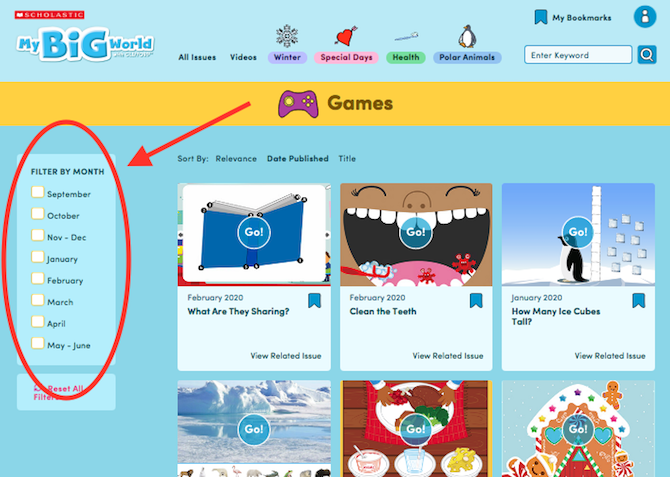
Can I search for a game by skill or topic?
Can I search for a game by skill or topic?
Yes. Type the skill or topic in the search box in the upper right-hand corner.
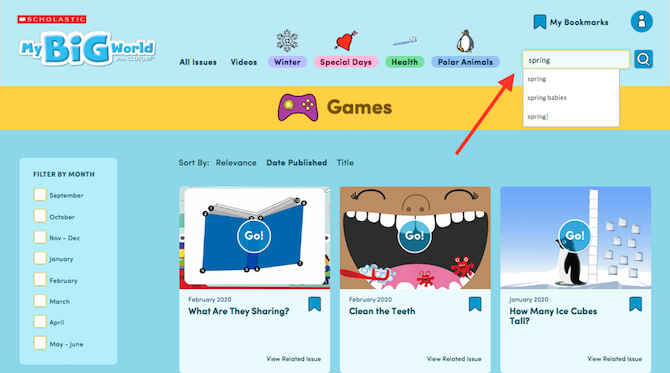
Then “filter by type” on the left side of the page by selecting “Games.”
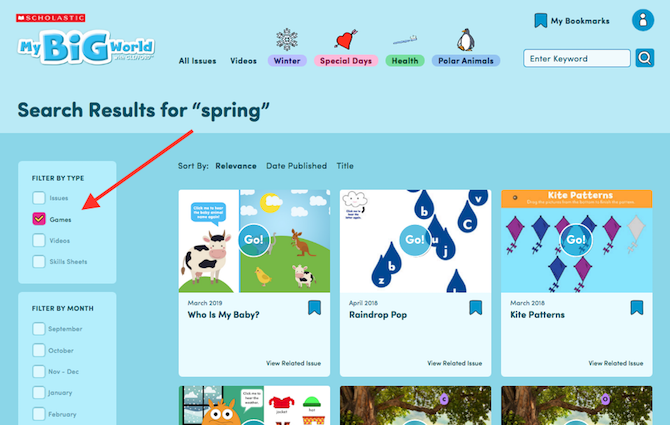
Can my students use the games on their own?
Can my students use the games on their own?
Yes. When students log in using your Class Password, they have access to the games.