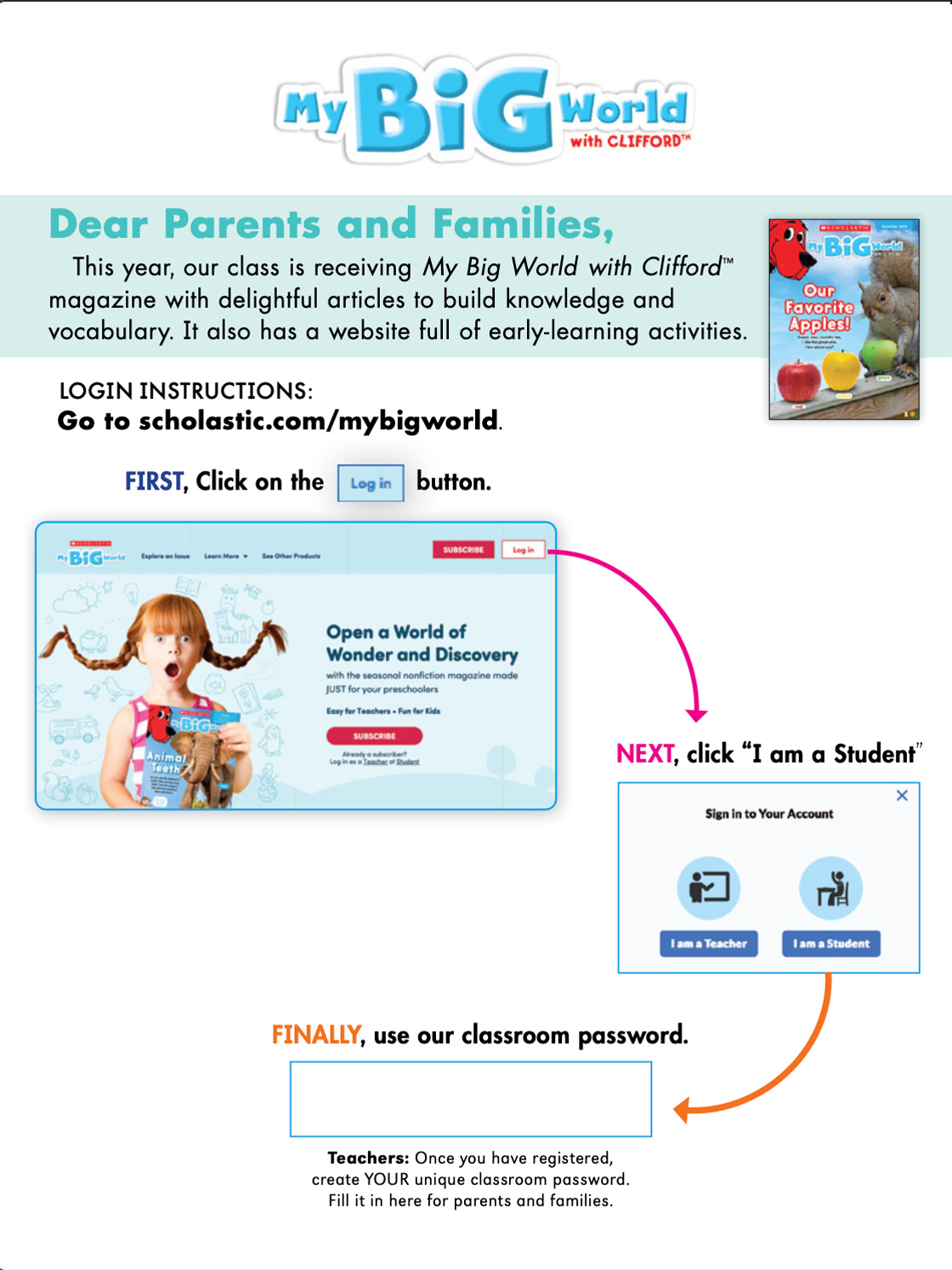Family Engagement
Family Engagement
My Big World is a great tool for family engagement. Twice a month, each child gets their very own magazine issue to share with families. This gives caregivers high-quality reading material and helps children talk about what they are learning at school.
Did you know that our online resources can also be used at home?
How can I share the My Big World website with families?
How can I share the My Big World website with families?
Easy! Just send home your Class Password. Here’s how you can find it:
First, log in as usual.
Then click the person icon to open a drop-down menu. Click My Dashboard.
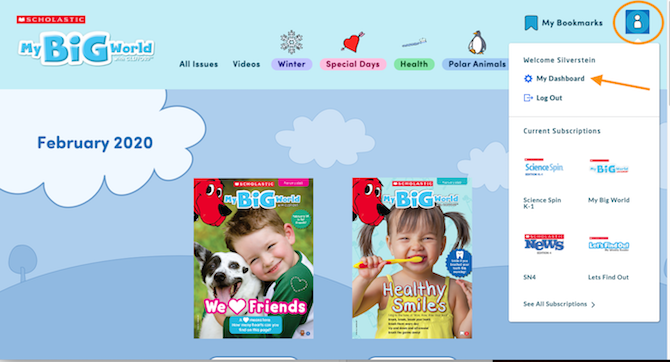
You’ll see a box on the left that says Student Access. Your Class Password is there. To change it, click Edit Password. You can choose something memorable, like your class name!
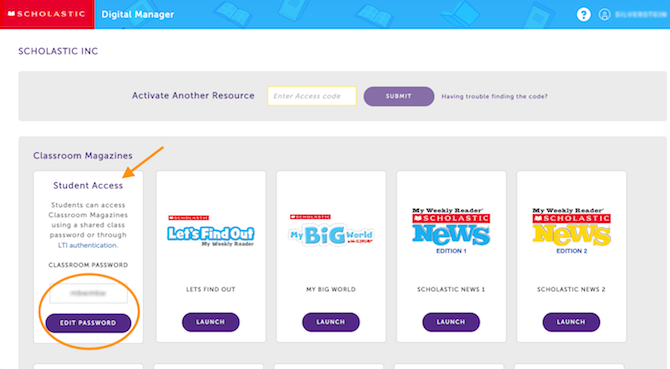
Once I find my Class Password, what should I do?
Once I find my Class Password, what should I do?

Don’t forget to fill in your unique Class Password.
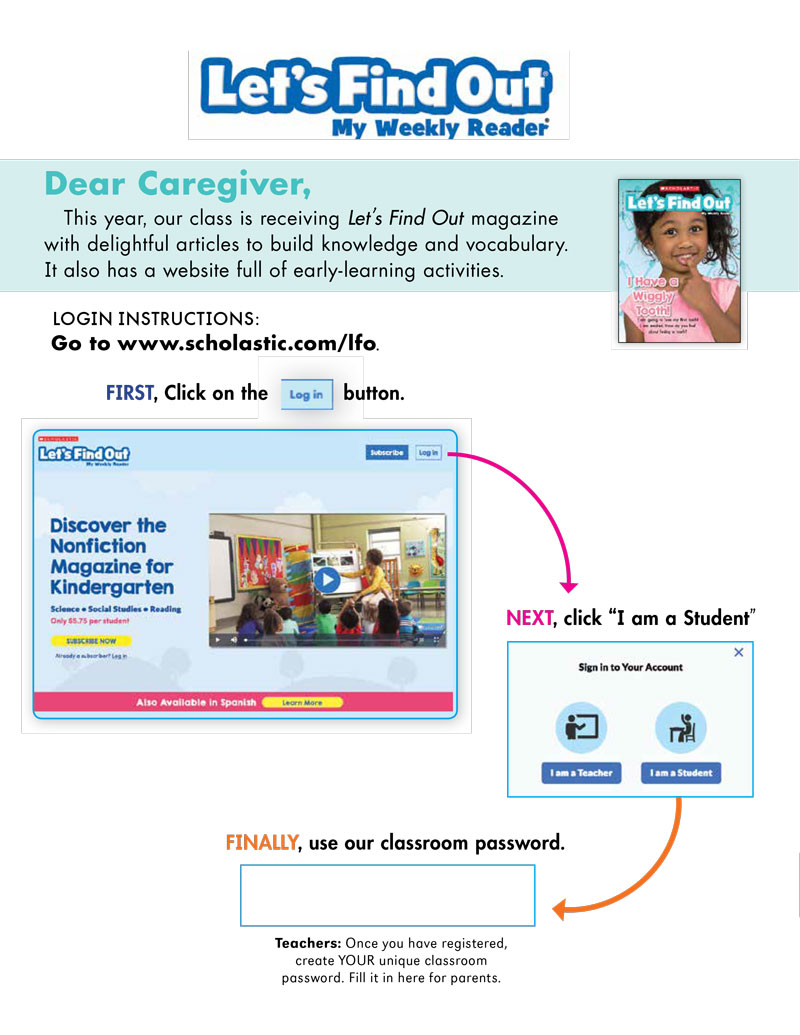
Once they have the Class Password, how do families go online?
Once they have the Class Password, how do families go online?
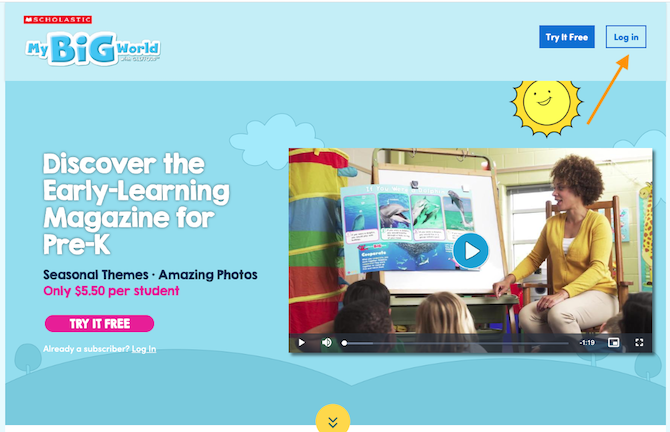
Next they should choose "I am a Student." They will be prompted to enter their Class Password. And voila!
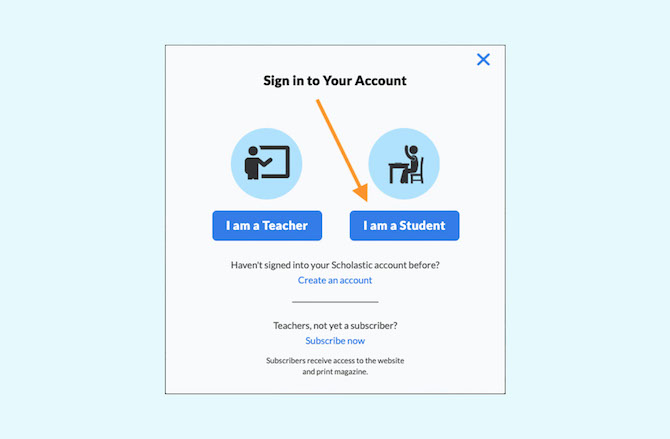
What can families and students do at home on the website?
What can families and students do at home on the website?
They can watch our videos, download printable activities, and play learning games. For even more learning and fun, they can access past issues with the archive.