Teacher Materials
Teacher Materials
The learning doesn’t stop when you finish reading your issue of My Big World! The Teacher’s Guide provides easy-to-follow Lesson Plans featuring Hands-On Activities to extend students’ learning. There is a hard copy of the Teacher’s Guide included with your monthly bundle, but you also can access the Teacher’s Guide online!
How can I access the Teacher’s Guide online?
How can I access the Teacher’s Guide online?
Choose the issue you are going to teach. Then click “Teacher’s Guide” from the list of Resources on the right side of the page. This will give you Lesson Plans for all of the month’s issues.
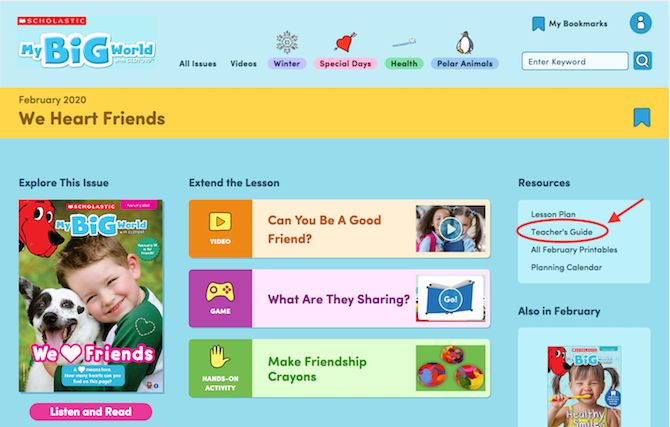
What's in the Teacher's Guide?
What's in the Teacher's Guide?
On the first page of the Teacher’s Guide, you’ll find a letter from our editor with important news and useful tips about your subscription. You’ll also find a sneak peek of the next month’s issues!
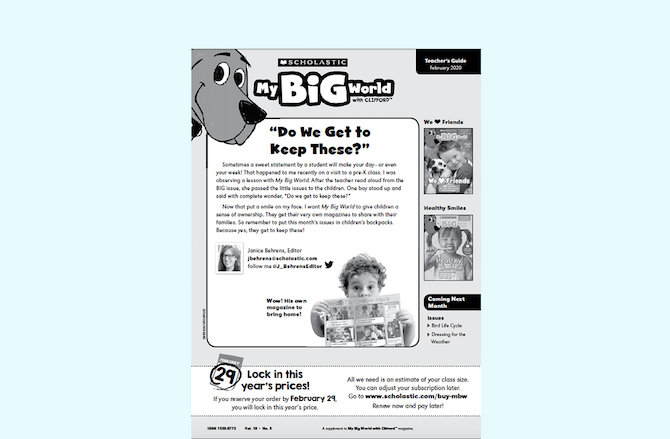
On the next page, you’ll find the month at-a-glance. This handy chart shows the school readiness goals that each issue meets, plus a list of the issue’s accompanying resources. Everything you’ll need to extend children’s learning is right here!
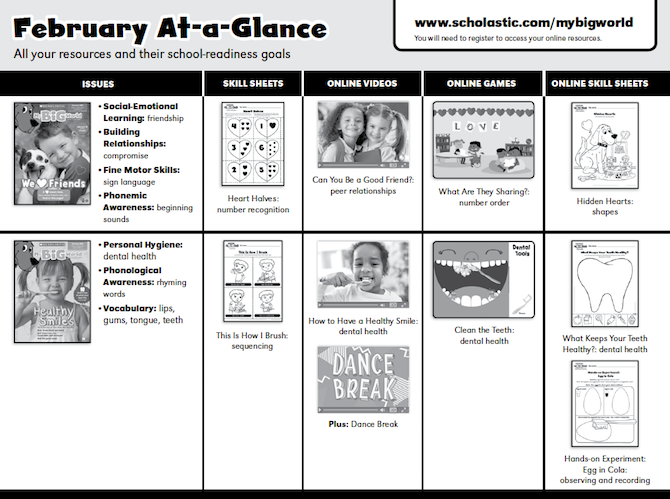
Each issue has a Lesson Plan page, which provides ideas for fun and enriching hands-on extension activities. These activities are specially developed for preschool and pre-K. Some can be done as a whole group, while others are meant for small groups or individual work.
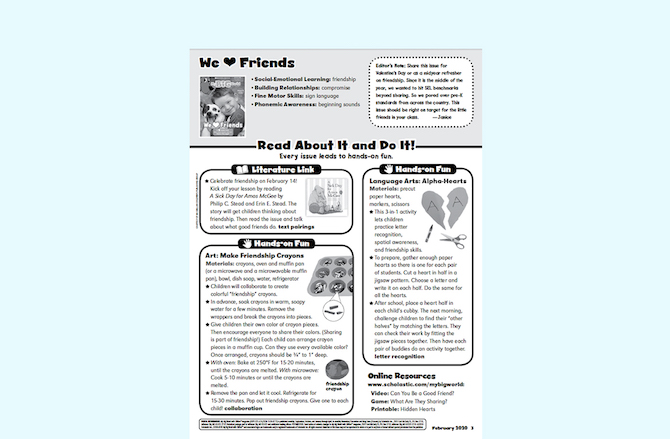
Finally, the Teacher’s Guide includes an extra reproducible Skill Sheet for each issue. Depending on your program, you might use these sheets as a welcome activity, as send-home pages, or in a center.
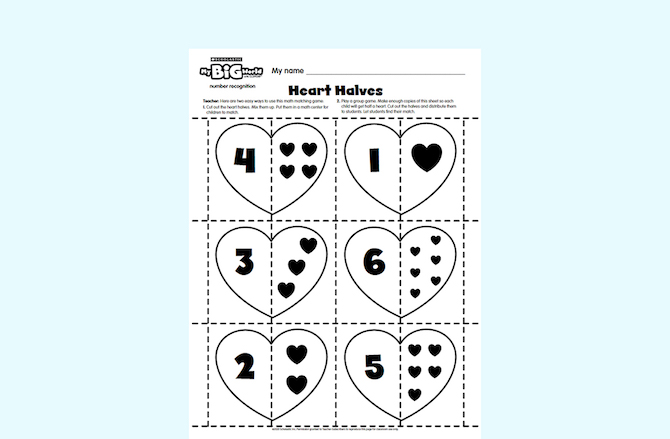
How should I use the Teacher’s Guide?
How should I use the Teacher’s Guide?
It’s up to you! The Teacher’s Guide is flexible. You can complete the activities as written or modify them for your class’s specific needs. You can also use our ideas as a springboard to inspire your own! However you choose to use it, the Teacher’s Guide helps to seamlessly integrate MBW into your classroom and engage all learners.
Can I access just one issue’s Lesson Plan online instead of the whole Teacher’s Guide?
Can I access just one issue’s Lesson Plan online instead of the whole Teacher’s Guide?
Absolutely! After selecting the issue you are going to teach, click “Lesson Plan” from the Resources list on the right side of the page. It will bring you to that issue’s specific Lesson Plan.
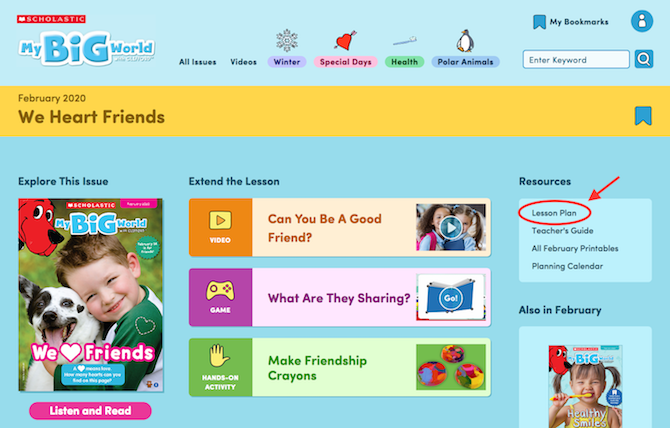
Where can I find the featured Hands-On Fun activity online?
Where can I find the featured Hands-On Fun activity online?
Once you choose the issue you are going to teach, click “Hands-On Activity” under Extend the Lesson in the middle of the page. You’ll find a colorful print-friendly pdf with step-by-step instructions for the Hands-On Activity.
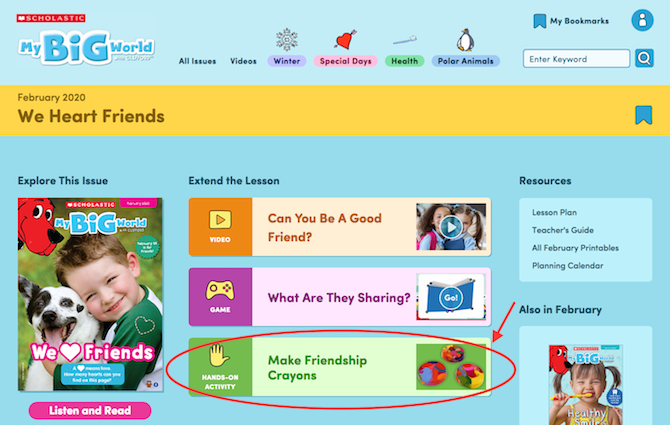
I want to know what topics My Big World will be covering this year. Where can I find that information?
I want to know what topics My Big World will be covering this year. Where can I find that information?
Click “Planning Calendar” under the Resources list on any issue page. It will bring you to a colorful print-friendly pdf listing the year’s topics for My Big World issues and posters.
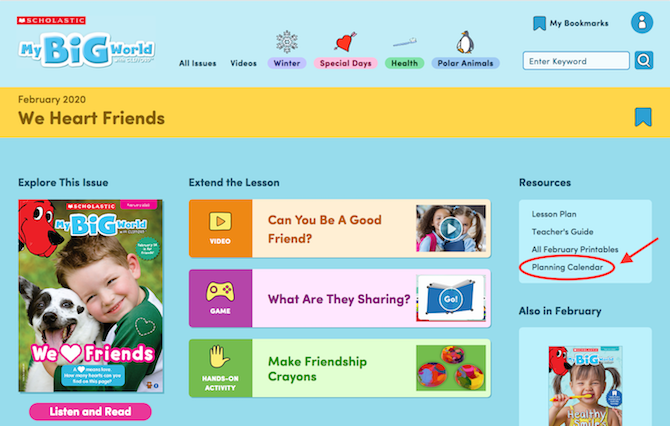
You can also find the Planning Calendar on the My Big World homepage. Scroll to the bottom of the page and click “Planning Calendar.”
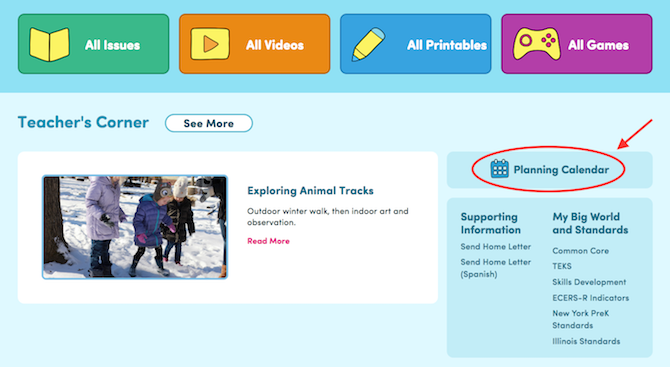
How does My Big World align with standards and pre-K learning goals?
How does My Big World align with standards and pre-K learning goals?
Click here to learn more about how My Big World meets typical pre-K goals, as well as various state standards.
I’d like more information on Skill Sheets. Where can I find it?
I’d like more information on Skill Sheets. Where can I find it?
Click here to learn more about My Big World’s Skill Sheets, including where to find them on the website and suggestions for using them.
How can I watch My Big World videos with my class?
How can I watch My Big World videos with my class?
Click here to learn more about My Big World videos, including where to find them on the website and suggestions for using them.