Assigning Issues, Games, and Videos
Assigning Issues, Games, and Videos
Sending issues, games, and videos to students is a breeze!
Simply click a share icon on any activity, video or digital issue, such as "Big Red Apple."
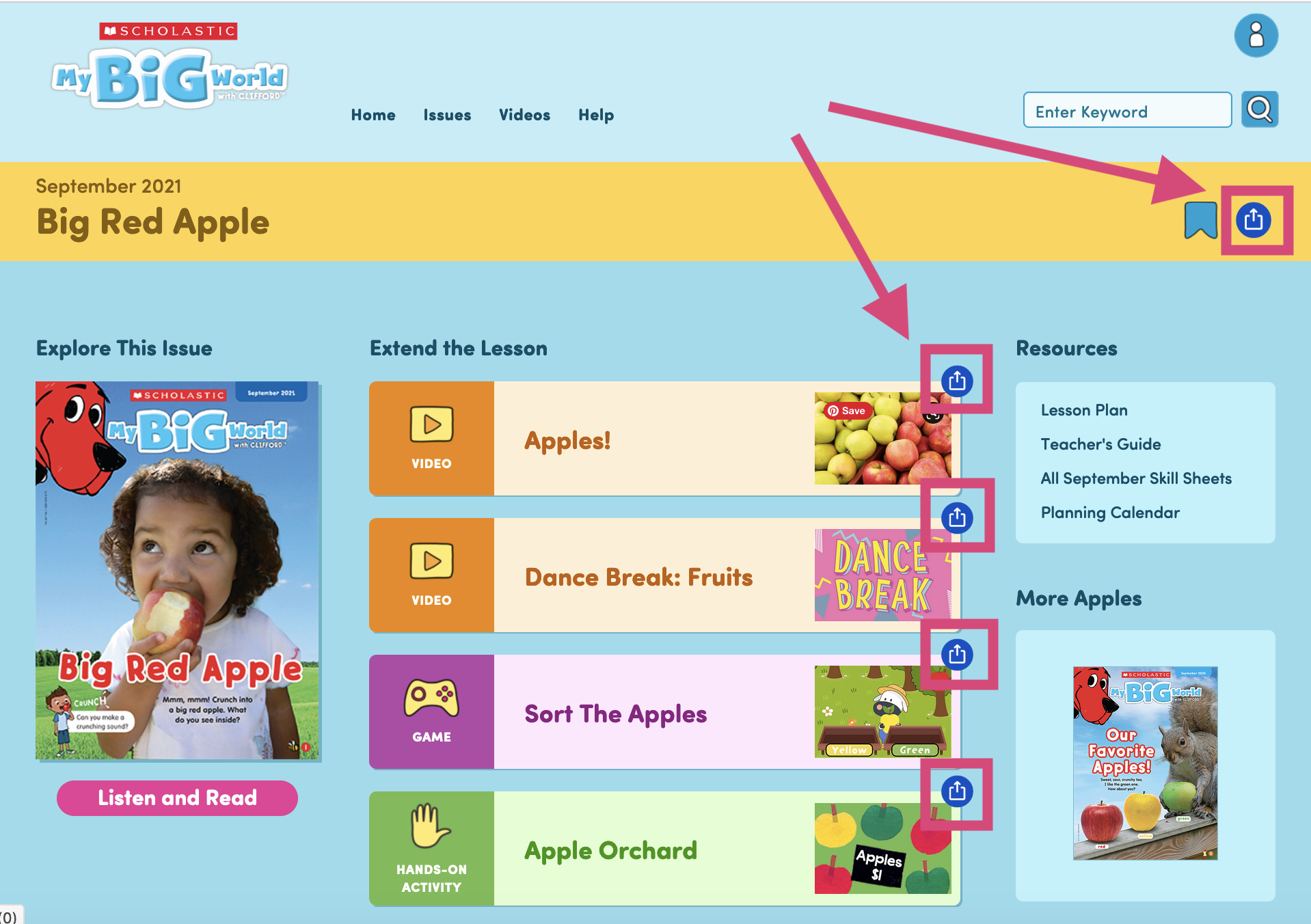
From there, copy the link or share directly to Google Classroom. You have the option to share in Open Mode or Locked Mode.
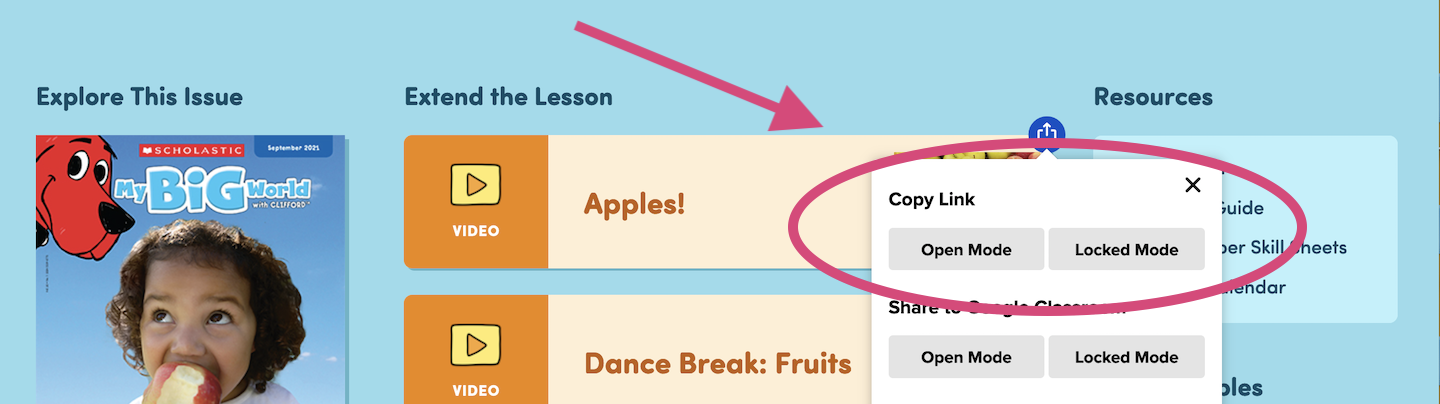
Open Mode directs students to the content you shared, but also allows them to explore other parts of the website.
Locked Mode only allows students to access the content you shared. Some teachers use Locked Mode when they don't want students to look ahead to future issues that might not have been introduced to the class yet. Other teachers use it to help students focus on one thing at a time.
In addition, you can access past issues, videos, games, and skills sheets in our archive on the My Big World homepage.
Take a quick video tour to learn more.